



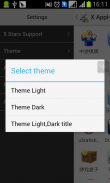





X App Hider(hide Application)

X App Hider(hide Application) का विवरण
जड़ की आवश्यकता है!
एक्स अनुप्रयोग Hider (अनुप्रयोग Hider) फेसबुक, यूट्यूब, संदेश की तरह अपने फोन में आवेदन, छुपा सकते हैं। और इतने पर, छिपा एप्लिकेशन लॉन्चर या सेटिंग्स पर नहीं दिखाया जाएगा।
छिपे हुए आवेदन आप एक्स अनुप्रयोग Hider में इस एप्लिकेशन को छिपा नहीं है के बाद लांचर पर दिखाया जाएगा।
तुम क्या आप बेहतर करने के बाद आवेदन किया जाता है छिपाना एक्स अनुप्रयोग Hider.But से diractly Hiden आवेदन खोल सकते हैं।
assword एक्स अनुप्रयोग Hider (अनुप्रयोग Hider) जब शुरू की जरूरत है।
एप्लिकेशन Hiden, और अधिक स्मृति saved.your फोन faster.The Hiden आवेदन चलेंगे हो जाएगा जब आप इसे दिखाएँ जब तक स्मृति या डिस्क का उपभोग कभी नहीं होगा।
केवल अंग्रेजी का समर्थन किया है!
एक्स अनुप्रयोग Hider (छुपाने के लिए आवेदन) आप सॉफ्टवेयर को छिपाने के लिए मदद कर सकते हैं।
सुझाव:
कैसे लांचर से "एक्स अनुप्रयोग Hider" के चिह्न को छिपाने के लिए?
आप पहली बार में "XCalculator" स्थापित करना होगा।
मेरे आइकन छुपाएं> - 1.Settings
2. एक संवाद "1.yourPassword =" द्वारा XCalculator से शुरू करने के लिए XCalculator.Click बटन "ठीक" से शुरू करने के लिए आपको बताने के लिए दिखाई देगा
XCalculator से आप इनपुट "1.yourPassword =" 3.After। "एक्स अनुप्रयोग Hider" "ठीक" बटन icon.click को छिपाने के लिए आप से पूछना करने के लिए दिखाया गया एक संवाद launch.And जाएगा। कुछ सेकंड के बाद, लांचर से "एक्स अनुप्रयोग Hider"। के आइकन (5 सेकंड या उससे अधिक हो सकता है)।
कैसे XCalculator से "एक्स अनुप्रयोग Hider" शुरू करने के लिए?
1.Launch XCalculator।
अपना पासवर्ड 1234.you इनपुट 1.1234 जरूरी है अगर 2.Input "1.yourPassword ="। उदाहरण के लिए, = .जब "=" इनपुट, एक्स अनुप्रयोग Hider का शुभारंभ करेंगे।
आप इनपुट "1.fourDigits ="। आप इनपुट अपने सही पासवर्ड है fourDigits अगर कोई metter, fourDigits launch.If होगा एक्स AppHider अपना पासवर्ड है, तो आप नहीं होगा इनपुट पासवर्ड किसी भी अधिक है, लेकिन fourDigits अपना पासवर्ड नहीं है, तो आप इनपुट सही पासवर्ड दर्ज करने के लिए करना चाहिए, पासवर्ड की रक्षा केवल अगर बंद है।






























